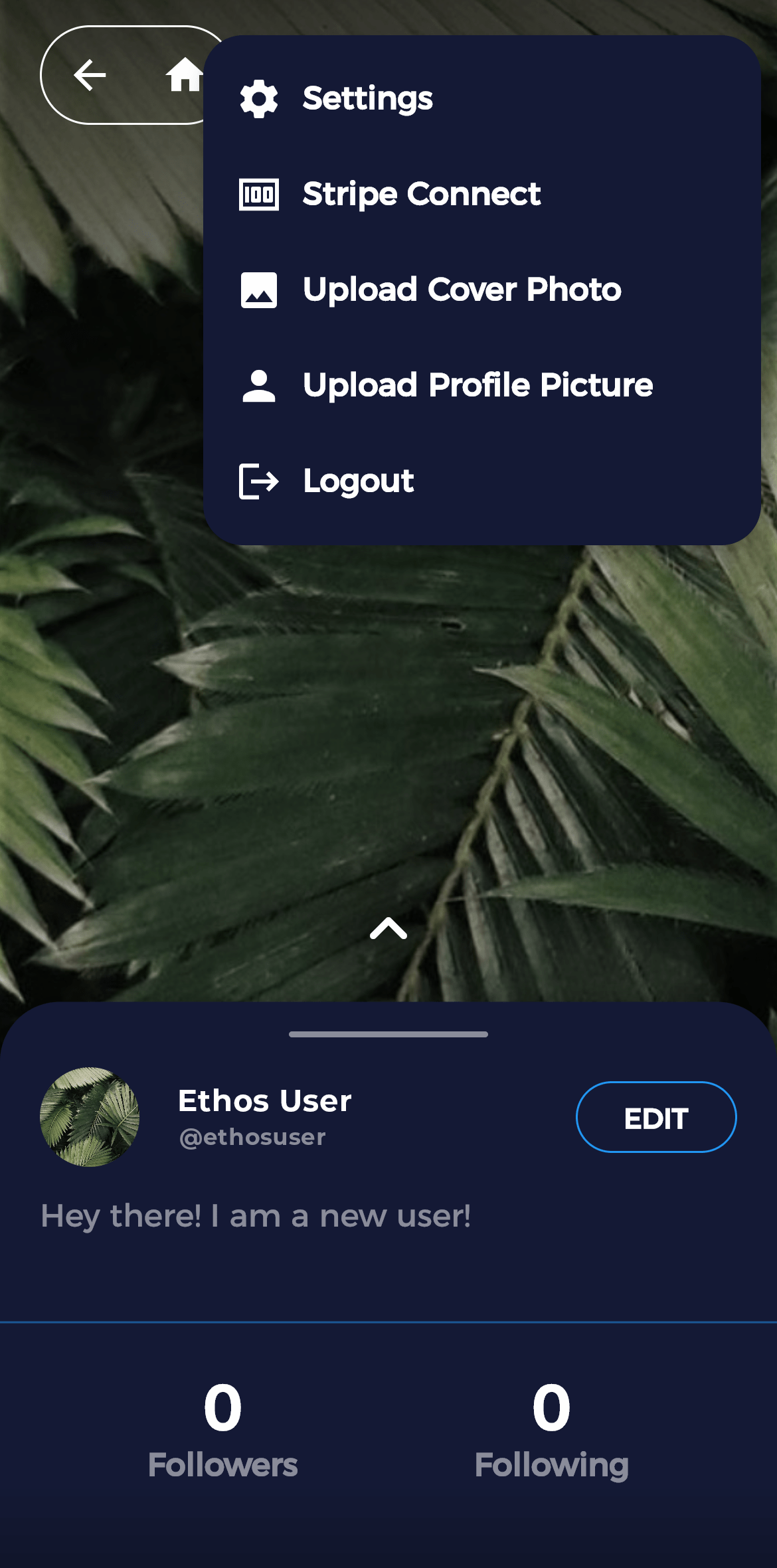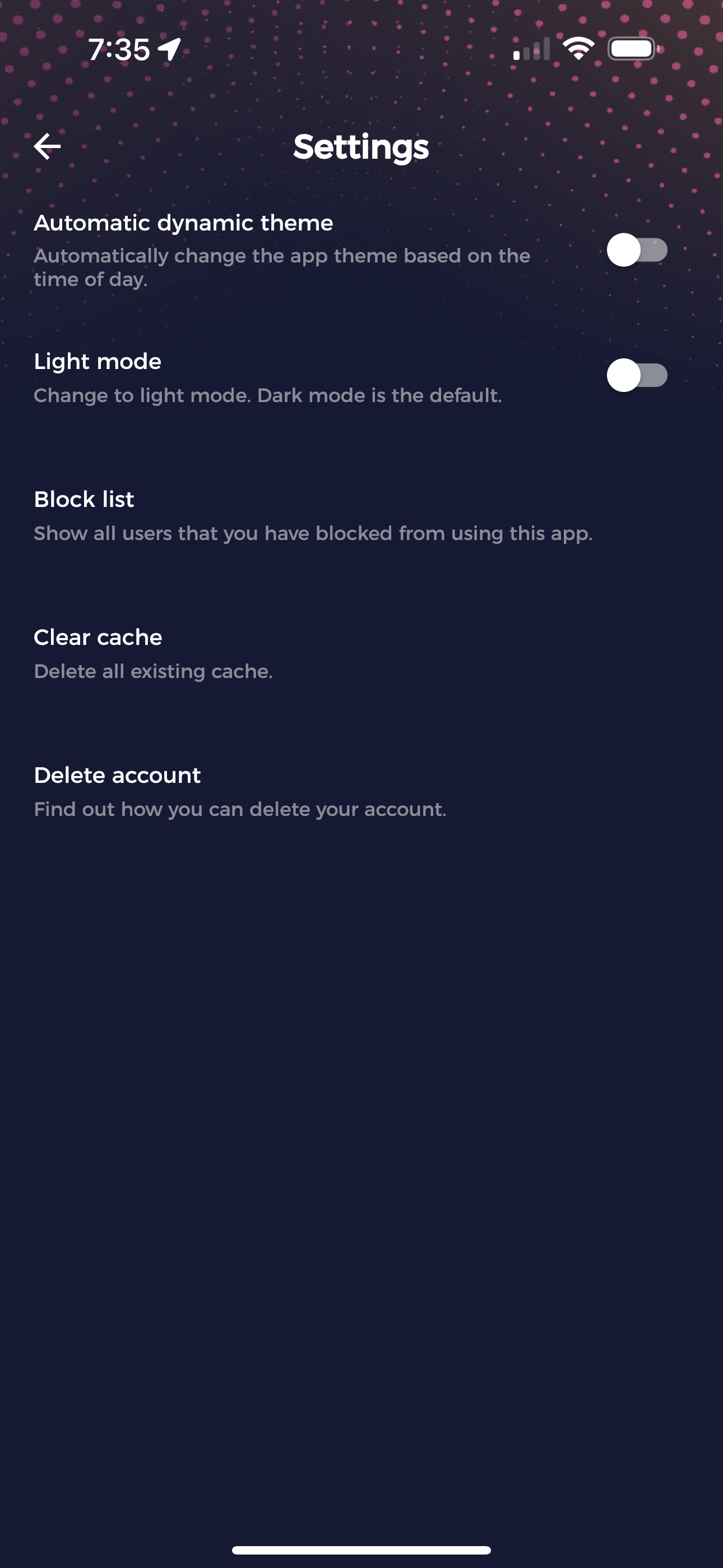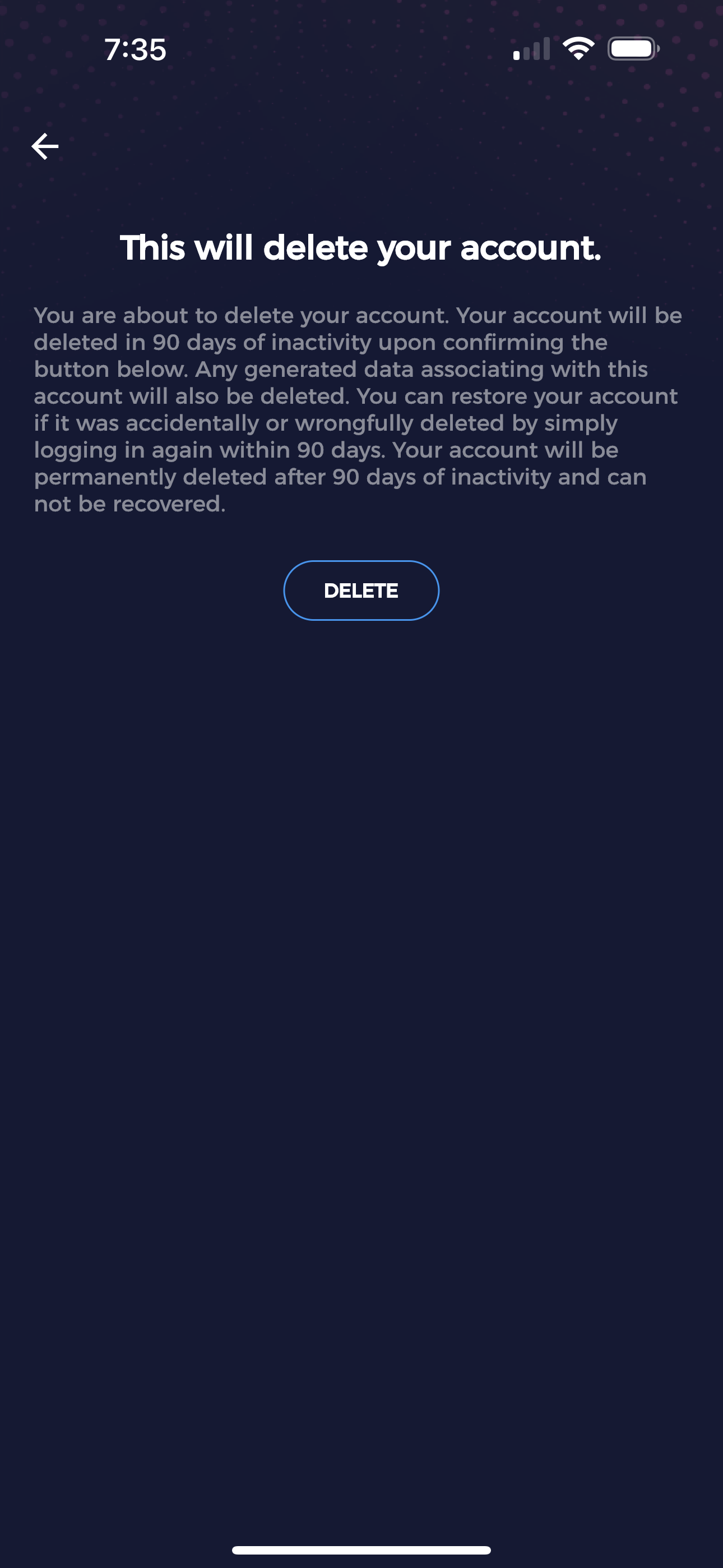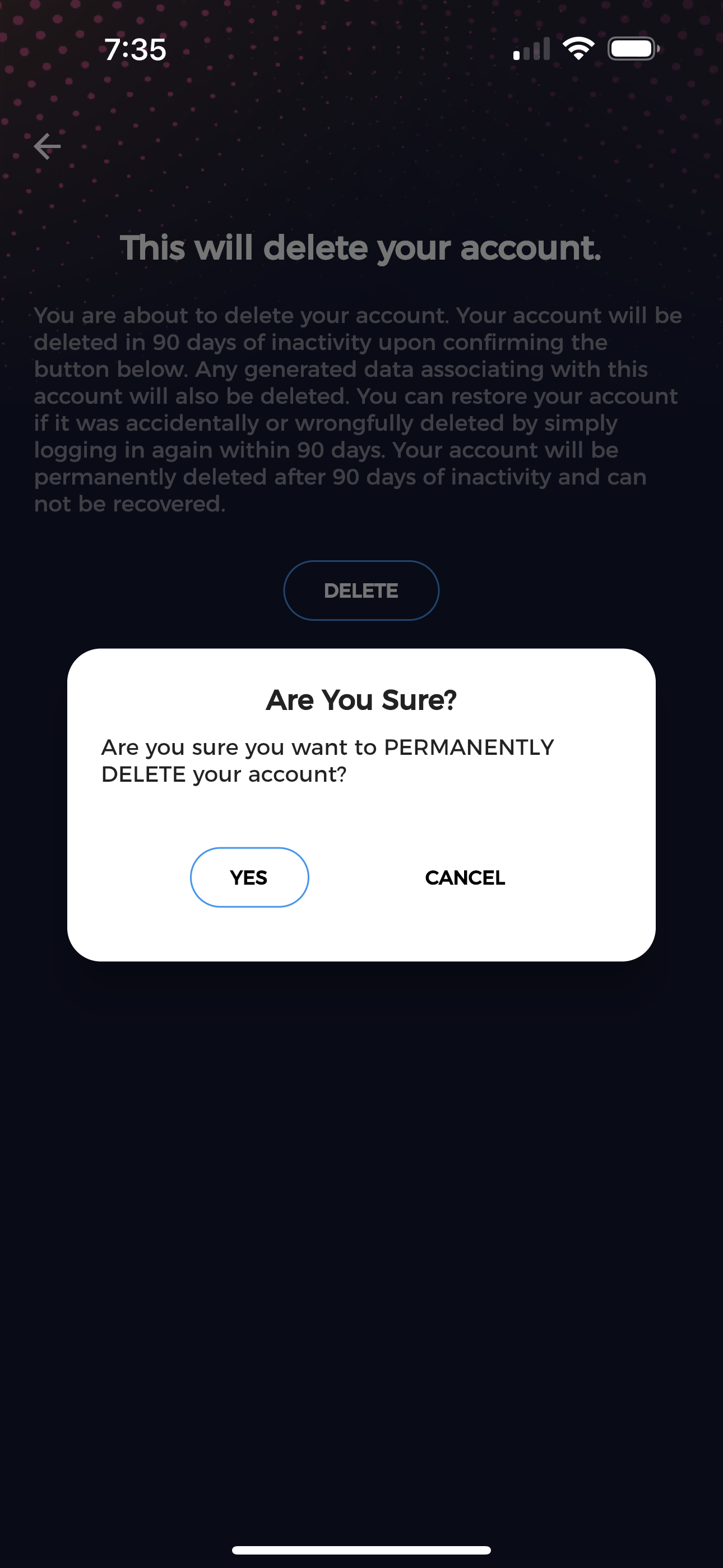FAQs
-
Basics
-
What is Ethos?
Ethos is an event social media app that allows users to discover, create, and share events with their friends and the community.
-
How can I edit or cancel an event I
created on Ethos?
To edit or cancel an event you created on Ethos, log in to your account and go to the "My Events" section. Find the event you wish to modify and click on the "Edit" or "Cancel" button, depending on your desired action. Follow the prompts to make the necessary changes or cancel the event.
-
Can I follow specific event hosts on
Ethos?
Yes, you can follow event hosts on Ethos. When viewing an event, you may find an option to follow the host. By doing so, you will receive notifications and updates about their future events.
-
How do I delete my
account?
-
Users
-
Can I share Ethos event details with
my friends who aren't on the app?
Absolutely! If your friends haven't joined the Ethos party yet, no worries! You can easily share event details with them via good old-fashioned methods like messaging, email, or carrier pigeon. Everyone deserves a chance to join in on the fun, even if they haven't discovered Ethos yet.
-
How old do I have to be to use
Ethos?
To join the Ethos party, you'll need to be at least 17 years young. We want to ensure that our users have the maturity and independence to fully enjoy the vibrant event scene we have to offer. So, if you've reached that magical age of 17, congratulations! You're officially eligible to dive into the world of Ethos and discover a universe of exciting events. Time to unleash your inner event aficionado and get the party started!
-
Account
-
Can I change my username on
Ethos?
Absolutely! We get it, sometimes you want a fresh new identity. On Ethos, you can totally switch up your username whenever you feel like it (but only once every 60 days!). Just head over to your account settings, choose a catchy new handle, and voila! You'll be rocking a brand-new vibe in no time.
-
How can I create an event on
Ethos?
To create an event on Ethos, log in to your account, navigate to the events section, and click on the "Create Event" button. Fill in the necessary details such as event title, date, location, and description, and then submit the event. It will be visible to other users once approved by the system.
-
How can I search for events on
Ethos?
You can search for events on Ethos by using the search bar located at the top of the app's main screen. Enter keywords related to the event you are looking for, such as event title, location, or category, and click the search button. Ethos will display a list of relevant events based on your search criteria.
-
Can I invite my friends to events on
Ethos?
Yes, you can invite your friends to events on Ethos. When creating an event, there is an option to invite specific individuals or share the event publicly for anyone to join. You can also send event invitations directly to your friends through the app.
-
How can I RSVP to an event on
Ethos?
To RSVP to an event on Ethos, open the event details page and click on the "RSVP" button. You will be prompted to indicate your attendance status, such as "Going," "Interested," or "Not Going." Your RSVP status will be visible to the event host and other attendees.
-
Payments
-
Can I become an event host & make
money in Ethos?
Yes! Once you’ve signed up, simply create your first event & make a paid ticket. After this, go to your profile settings and connect your bank account for payouts. That’s it, you’re set!
-
Can I purchase tickets for events
through Ethos?
Ethos provides the option for event hosts to sell tickets through the app. If an event requires tickets, you can usually find a "Buy Tickets" button on the event details page. Clicking this button will redirect you to the ticket purchase process, which may be hosted on an external platform.
-
Does using Ethos cost
money?
Nope, using Ethos won't cost you a dime! It's totally free to sign up, explore events, RSVP, and mingle with fellow users. We believe in keeping the good times accessible to everyone. However, keep in mind that certain goodies like event tickets or exclusive experiences might come with a price tag. But hey, those are totally optional, and the core features of Ethos are here to bring the party to you without reaching into your wallet. So go ahead, dive in, and let the good vibes roll!
-
How do payouts work?
Once you’ve verified your account & added bank details, you’ll start getting paid weekly via direct deposit to your bank. We like Fridays, so we made Friday Ethos payday for all our partners & hosts. Another reason to look forward to the weekend, am I right?
-
Privacy
-
How can I report inappropriate
content or behavior on Ethos?
Ethos takes user safety and content moderation seriously. If you come across any inappropriate content or behavior, you can report it by using the "Report" feature available within the app. Click on the report icon or button, provide details about the issue, and our team will review the report and take appropriate action.
-
Are my private messages on Ethos
really private?
You betcha! Your private messages on Ethos are as hush-hush as a secret handshake. We take your privacy seriously and have implemented robust security measures to keep your chats safe and sound. So go ahead, share those hilarious memes, heartfelt confessions, and weekend plans without a worry in the world.